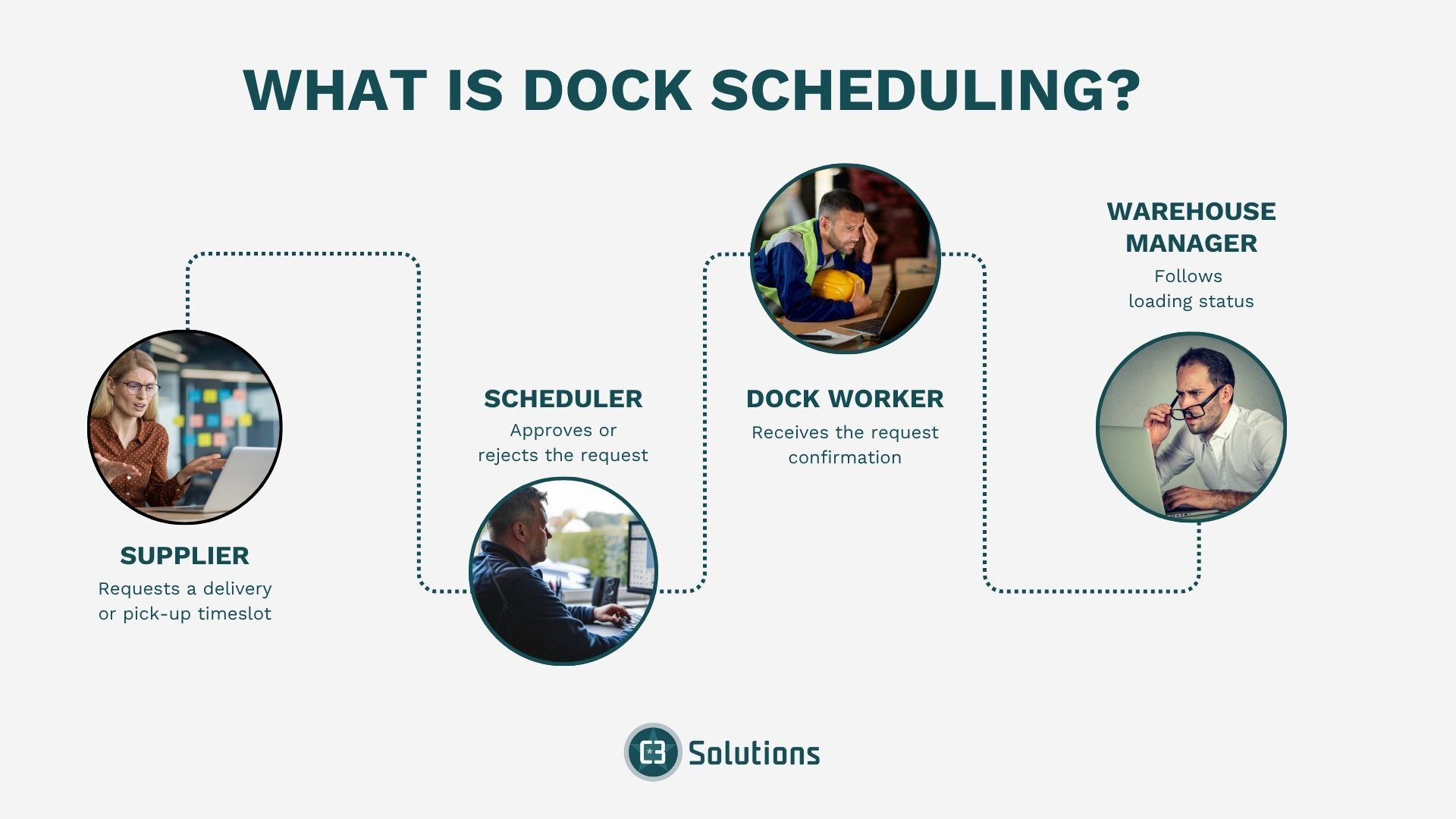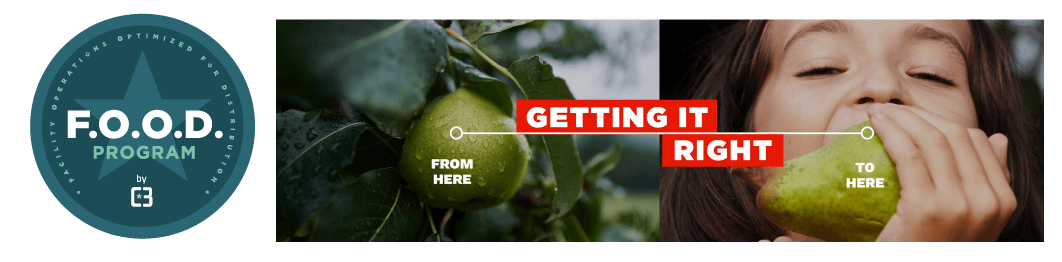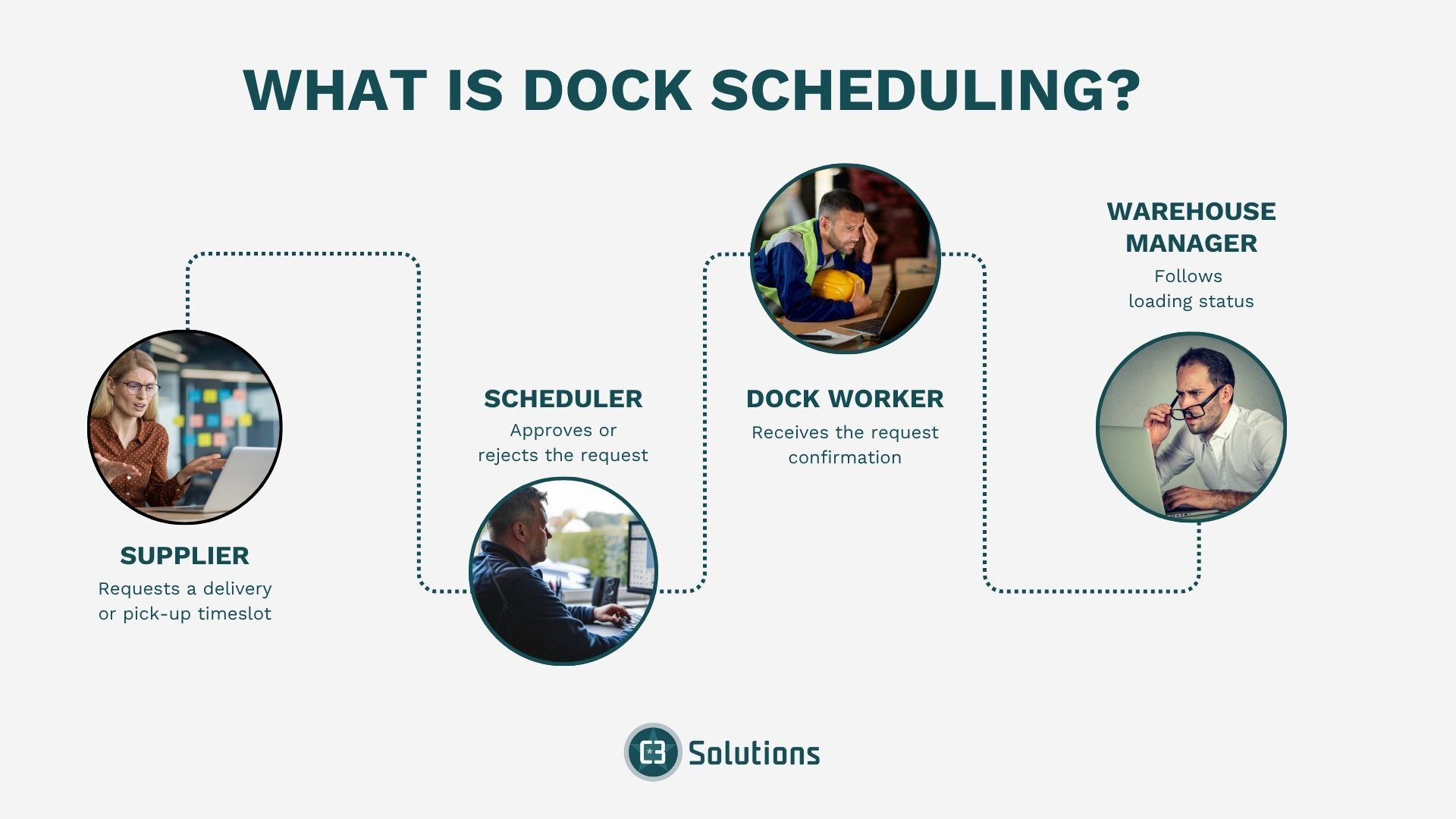
TL;DR
Dock scheduling is the process that ensures trucks arrive at the right dock, at the right time, and everything runs smoothly. It involves coordinating arrival times, managing loading and unloading, and preparing docks in advance for each shipment.
Key Takeaways
When trucks, teams, and timing all line up, everything else just works better. Dock scheduling helps warehouses move from reactive to proactive, replacing daily headaches with clear, calm coordination. That smoother coordination delivers real results:
-
Keeps trucks moving: Less waiting at the gate means faster turnarounds and lower detention costs.
-
Gives you visibility: Everyone, from warehouse staff to carriers, can see what’s happening in real time
-
Helps you plan smarter: Use data to spot delays, track performance, and keep improving.
-
Supports sustainability: Fewer idling trucks mean less fuel burned and cleaner air.
Table of contents:
-
What is Dock Scheduling?
-
The Pain Points Behind Dock Scheduling
-
What Are Best Practices for Efficient Dock Scheduling?
-
Can Dock Scheduling Improve Sustainability in Logistics?
-
What Are the Current Trends in Dock Scheduling (2025 and beyond)?
Introduction:
As supply chains become more complex and customer expectations rise, the way warehouses manage their loading docks can make or break efficiency. Dock scheduling has emerged as a crucial solution to warehouse chaos.
In this pillar guide, we’ll address all the high-volume questions about dock scheduling, warehouse scheduling, logistics scheduling, and dock appointment management. Whether you’re a warehouse manager, transportation coordinator, 3PL, shipper, carrier, or supply chain executive, this guide will help clarify the what, why, and how of effective dock scheduling.
1. What Is Dock Scheduling?
Dock scheduling in a warehouse context means using an appointment system to coordinate inbound and outbound trucks at loading docks. Instead of chaotic phone-tag or email chains, all stakeholders (warehouse staff, carriers, suppliers, etc.) use a centralized schedule or portal to book and manage time slots for loading/unloading.
In simple terms, it’s like a shared calendar for your loading docks, but much smarter. A proper dock scheduling process prevents double-bookings, smooths out traffic, and ensures everyone knows who is coming when and at which dock.
This is sometimes also called dock appointment scheduling or warehouse appointment scheduling. The goal is the same: bring structure and real-time coordination to what used to be a very manual process.
2. The Pain Points Behind Dock Scheduling
Without effective dock scheduling, warehouses often face a litany of problems that hurt efficiency and costs. Common dock challenges in manual or ad-hoc scheduling include:
-
Double-bookings and Conflicts: Without a central system, it’s easy to accidentally schedule multiple trucks for the same dock or time. One large food distributor handling 115 trucks a day via spreadsheets ended up in constant overbooking chaos – they juggled 300+ calls/emails daily and trucks lined up waiting, leading to over $35,000 per month in driver detention fees.
-
Long Wait Times and Detention Fees: When trucks arrive but no dock or staff is ready, drivers sit idling (often unpaid) and the company may incur detention fees for making carriers wait. Yards can turn into parking lots of idling trucks, straining carrier relationships and wasting fuel. In fact, a U.S. Department of Transportation study found that manual scheduling processes can increase truck wait times by 20–30% on average.
-
Last-Minute Overtime and Disruptions: A lack of scheduling discipline often means unplanned trucks show up at random times – for example, several arriving at the end of a shift. Warehouse staff then must scramble to unload them, leading to unplanned overtime labor and exhausted employees.
-
Communication Overload: In a manual setup, coordinating appointments generates endless calls and emails. Adjusting one delivery time might trigger a flurry of messages to carriers, suppliers, brokers, and internal teams. For instance, a Canadian warehouse that relied on email and printed spreadsheets spent 4–5 hours a week just juggling appointment communications.
-
Lack of Visibility: Without a centralized schedule, different stakeholders lack real-time insight. Warehouse supervisors might not know what’s arriving until a truck shows up at the gate. Carriers and drivers lack clarity on when they’ll be serviced. Customer service teams and planners are left in the dark, constantly calling for updates.
All these challenges underscore why dock scheduling matters. By bringing order to the chaos, a good dock scheduling process can have an outsized positive impact on warehouse performance.

Industries that rely on dock scheduling
Include grocery, retail, transportation and Logistics, manufacturing, 3PL providers and more.
Scheduling practices are particularly complicated in the grocery world due to the numerous exceptions and rules which govern a scheduler’s decision for booking load dates and times. Grocers, wholesalers or retailers, national or regional players, all face similar challenges:
- Is the food getting to the stores fresh?
- Are vendors bringing the right product on time?
- Are docks receiving resources used efficiently?
There are many factors that influence the answers to the above questions, including the process by which appointments are requested, booked and confirmed.
Using sophisticated constraints, unload duration computation rules and PO information (EDD, SKU, Qty…), a best-of-breed dock scheduling system provides planning and execution tools which ensures the right product will arrive on time while balancing the dock workload.
Discover C3 Solutions' F.O.O.D. Program designed specifically for the Grocery Industry.
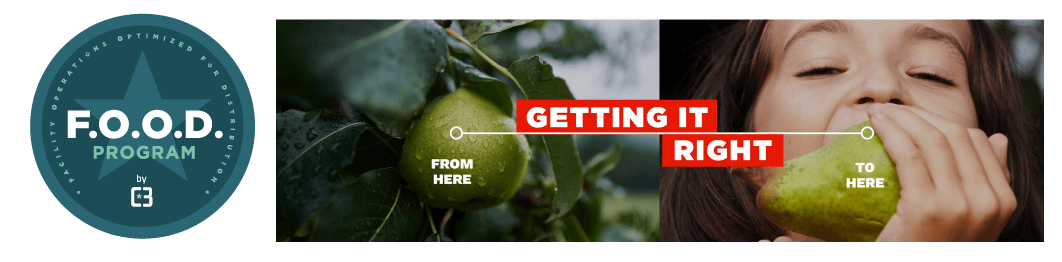
Retailers were among the early adopters of a dock appointment scheduling process; enforcing a disciplined schedule.
The challenge is that most have not modernized their process in decades beyond replacing the phone calls with emails and paper calendars with spreadsheets.
With the incessant pressure on reducing supply chain costs, warehouses are looking to reduce the labor hours spent on scheduling, obtain better visibility via KPIs, as well as improving reporting for on-time arrivals and unloading duration in order to make their receiving and shipping operations more efficient.
C3 Solutions launched its Retail Program last year. Visit this page and learn how the technology is reshaping the retail landscape. Plan your next move!
- Transportation and Logistics
Third-party warehousing companies, be they contract or multi-tenant, need to maintain high service levels with all parties while operating on slim margins.
Eliminating drivers wait times, maximizing the labor utilization rate, and monitoring strict compliance KPIs are some of the reasons why 3PLs select an online carrier appointment scheduling software.
Just-in-time manufacturing is synonymous to having no margin for error. This means that logistics, both in terms of supply chain and delivery chain, play an increasingly important role in the overall success of the organization.
With a dock appointment scheduling system in place, the manufacturing sites have visibility on each DC’s schedule, providing the means to communicate to the carriers the appointment time. This real-time communication ensures that trucks arrive on time and in the desired sequence, preventing congestion and therefore improving the flow of goods
3. What Are Best Practices for Efficient Dock Scheduling?
To get the most out of dock scheduling (and avoid reverting to old bottlenecks), consider these best practices and tips used by industry leaders:
|
Best practice
|
Description
|
|
Forecast and Plan for Demand
|
Use historical data and upcoming order volumes to anticipate busy periods. If you know the end of month is hectic, open more dock slots or extend hours during that week.
|
|
Enable Carrier Self-Service
|
Encourage carriers and 3PL partners to use the self-service booking features of your system. Provide them logins and train them on it if necessary.
|
|
Enforce Appointment Commitments
|
Treat appointment times as a two-way commitment. Don’t let trucks routinely show up hours early or late with no process – that undermines the schedule.
|
|
Use Buffer Times and Flex Slots
|
Build a little cushion into your schedule. For example, if most unloads take 1 hour, you might schedule them 1 hour 15 minutes apart.
|
|
Prioritize Communication & Real-Time Updates
|
Leverage your system’s communication tools to keep everyone updated. That means using features like automated text/email notifications for appointments and any changes.
|
|
Categorize Appointments
|
If your software allows, color-code different types of appointments on the calendar. For instance, inbound deliveries could be green, outbound shipments blue, transfers yellow, etc..
|
|
Automate Recurring and Standing Appointments
|
Many warehouses have regular daily or weekly deliveries (like a milk run every morning, or a pickup every 4 PM).
|
|
Be Flexible and Dynamic
|
Despite best-laid plans, things change – trucks break down, orders get expedited, etc. Your scheduling process should be flexible to adapt in real time.
|
|
Integrate with Yard Management and Check-In
|
If you have a busy yard or gate, integrate dock scheduling with your yard management processes. For example, use the same appointment data at the guard shack to streamline check-in.
|
|
Measure and Continuously Improve
|
Finally, regularly review how your dock scheduling is performing. Look at metrics like average dwell time, percentage of on-time appointments, number of conflicts or reschedules, etc.
|
By following these best practices, you can maximize the ROI of your dock scheduling process and ensure it truly streamlines your logistics.
4. Can Dock Scheduling Improve Sustainability in Logistics?
Yes, dock scheduling can meaningfully improve sustainability by reducing waste and emissions in the transportation process. Inefficient dock management has an environmental cost: trucks idling in long queues burn fuel for no productive reason, pumping CO₂ and pollutants into the air. Consider that a typical truck might spend over 2 hours waiting to be loaded at some facilities – that’s 2+ hours of needless engine idling. Multiply that by dozens of trucks, and the carbon footprint adds up quickly.
Smart dock scheduling attacks this problem by optimizing operations and minimizing idle time. When trucks arrive according to a well-managed schedule, they can be processed promptly rather than sitting in line. The result is a significant drop in total idle time, which directly cuts fuel consumption and emissions. Fewer trucks waiting means less diesel being burned while going nowhere – which means cleaner air around the warehouse and lower overall CO₂ emissions from your logistics.
Additionally, efficient scheduling leads to better resource utilization: docks, labor, and equipment are used optimally, avoiding wasted trips or redundant moves. It aligns with lean logistics principles – reducing any form of waste (time, fuel, capacity) in the supply chain. By carefully planning and spacing out appointments, companies prevent the wastefulness of both underutilized resources (idle trucks, idle docks) and overburdened systems (congestion and bottlenecks). This lean approach not only saves cost but also energy and emissions.
Dock scheduling also supports corporate sustainability goals. Many companies today have commitments to reduce their carbon footprint or meet emissions targets. Adopting a digital dock scheduling is a concrete step toward those goals. It demonstrates environmental stewardship by cutting down on unnecessary truck idling and showing neighbors/regulators that you’re tackling congestion. In regions with strict emissions regulations (e.g. parts of the EU or California), this can help with compliance by minimizing trucks queuing outside.
Lastly, sustainability is not just about the environment – it’s also about the long-term viability of operations. Reducing wasted time and fuel makes logistics more cost-efficient and resilient, which is part of sustainable business practice. I
5. What Are the Current Trends in Dock Scheduling (for 2025 and beyond)?
Dock scheduling is not a static topic, new technologies and business priorities are continually reshaping how companies manage appointments. Here are some key trends (especially in the US, Canada, UK, Europe, and Australia) that are currently influencing dock scheduling and related logistics processes:
-
Increased Automation and Integration: Modern dock scheduling tools are going beyond basic booking into full automation of the scheduling lifecycle.
-
Real-Time Data and Dynamic Scheduling: The days of static schedules are fading. With the availability of real-time data (GPS from trucks, live traffic info, IoT sensors at gates, etc.), companies are embracing dynamic scheduling.
-
Cloud Adoption and Remote Accessibility: A continued trend is the move to cloud-based platforms for dock scheduling. Cloud solutions allow any authorized person to access the schedule from anywhere – which became especially important during recent years when remote work increased.
-
Sustainability and Green Logistics: As discussed earlier, there’s a big push for sustainable logistics, and dock scheduling is part of that conversation.
-
Lean and Just-in-Time Alignment: Companies are revisiting lean logistics principles, and dock scheduling plays a role in minimizing waste. By precisely timing deliveries and shipments, warehouses can avoid overstocking or rushed handling.
-
Customer-Centric Features: There’s growing emphasis on making the scheduling process transparent and convenient for all parties (not just for the warehouse’s internal benefit). This means features like self-service scheduling portals for customers, suppliers, and carriers are becoming standard.
-
Mobile and On-the-Go Management: As smartphones and tablets are ubiquitous, dock scheduling tools are offering mobile apps or mobile-friendly interfaces.
-
Analytics and AI Optimization: Another emerging trend is the use of analytics and even AI to further optimize scheduling. Basic systems rely on user-defined rules, but newer approaches might analyze historical data to suggest the optimal schedule automatically
-
Compliance and Security Focus: Finally, with increased digitization comes a focus on data security and compliance. Companies, especially in Europe (with GDPR) or handling sensitive goods (like pharma), are paying attention to how scheduling data is protected and used.
In essence, dock scheduling is evolving to be smarter, more interconnected, and more user-friendly. Operations in the US, Canada, UK, EU, Australia and beyond are rapidly adopting these modern practices.

Summary
Dock scheduling might once have been an overlooked back-room task, but today it’s recognized as a linchpin of efficient logistics and warehouse management. By addressing the common questions – What is it? Why do we need it? How do we do it effectively? – we see that a robust dock scheduling process (ideally powered by good software) can transform warehouse operations.
As you embark on your dock scheduling journey, here are a few tips to keep in mind:
-
Plan Ahead: Dock scheduling is all about foresight. Schedule shipments well in advance to avoid last-minute scrambles and ensure that everything runs smoothly.
-
Prioritize Loads: Not all shipments are created equal. Some are more time-sensitive than others. Make sure you’re prioritizing the right loads to avoid delays and keep your customers happy.
-
Communicate Clearly: Good communication can make or break your dock scheduling efforts. Keep the lines open with your carriers, staff, and any other stakeholders to ensure that everyone’s on the same page.
-
Leverage Data: Your dock scheduling isn’t just a tool—it’s a treasure trove of data. Use it to identify trends, spot potential issues, and optimize your operations.
-
Stay Flexible: Even the best plans can go awry. Be ready to adapt and make changes on the fly. Flexibility is key to keeping things running smoothly.
It reduces waste, cuts costs, improves relationships, and even contributes to sustainability. For warehouse managers, supply chain directors, and logistics professionals, investing time in optimizing dock scheduling is well worth it. It turns the loading dock from a source of headaches into a source of competitive advantage.
Ready to take the chaos out of your dock operations?
How C3 Solutions Can Help You Build Your Case
-
Talk to our Experts! Request a personalized demonstration of C3 Reservations, our best of breed dock scheduling software, or C3 Yard, our award winning yard management software. Our product experts will walk you through the application via an online meeting center and answer your questions. Click here to request a demo!
-
Choose from a myriad of resources that will help you seal the deal with your decision maker - from White papers to case studies and industry-oriented programs (FOOD & Retail), we have +20 years of expertise ready to be shared among your peers so that you are Ready to Take it to the Next level.
FAQ:
What is a Dock Schedule?
A dock schedule is essentially the operational plan for your loading/unloading area: where each truck goes, when it arrives, at which door, with which load type. It’s your “air-traffic control” for the warehouse dock. Without it, you’re flying blind.
What is Dock Appointment Scheduling?
Dock appointment scheduling is the process behind creating and managing those appointments. It involves setting up rules, time-slots, doors, carriers, load types and letting carriers or suppliers either self-book or your operations team assign them. The goal: remove chaos, eliminate double-booking, reduce wait times and give you a live schedule everyone trusts.
What is the Purpose of a Dock?
The dock is your facility’s critical interface. It’s where goods come in and go out. It’s where inbound meets warehouse, and where warehouse meets outbound. If that interface doesn’t run smoothly, the whole supply chain falters. The dock isn’t a nice-to-have—it’s a performance lever.
What is the Main Purpose of Scheduling?
Scheduling is about matching capacity with demand. It’s about ensuring your doors, resources, labour and equipment align with the flow of trucks and freight. It’s about eliminating idle time, reducing blockages, enhancing throughput, and giving your team predictability instead of surprise. When you schedule smartly, you unlock stability in operations—and stability is rare in logistics.
What is Docking in a Warehouse?
“Docking” refers to the sequence: truck arrives → assigned to a door → loading or unloading happens → truck departs. Simple in theory; complicated in practice. Because every truck is different: size, load type, temperature requirements, priority, equipment needed. Without structure, your dock becomes a queueing zone—and that’s costly.
What Are the Steps for Docking?
Here’s a typical process broken down:
-
Appointment creation – A carrier or supplier books a slot (or is assigned one) for arrival/pickup.
-
Pre-arrival check – They may submit details (trailer type, PO numbers, load description), you check door availability, resources, buffers.
-
Check-in – On arrival the driver checks in (via kiosk/portal/guard) to confirm arrival and appointment.
-
Dock assignment – The system or a planner assigns a door based on load type, priority or available labour/equipment.
-
Loading/unloading – Freight is processed according to plan.
-
Check-out / departure – The event is recorded, timestamps captured, performance data logged.
-
Post-analysis – Review data (arrivals, delays, turn times), refine slot durations, adjust rules for next period.
What Does a Dock Manager Do?
A dock manager is the conductor of your dock orchestra. Their role includes:
-
Monitoring upcoming appointments and spotting conflicts.
-
Resolving last-minute changes and exceptions.
-
Allocating doors, labour and equipment.
-
Communicating with carriers and internal operations.
-
Reviewing KPI data (turn times, dwell times, no-shows) and working continuous improvement.
With a strong automated scheduling system, a dock manager moves from reactive firefighting (fixing every problem) to proactive orchestration (managing flows, identifying bottlenecks, refining rules).